Previous page: Remote Requirements
Next page: Connection Wizard
Microphone Setup
Microphone placement has a large impact on the quality of recordings.
Alignment and Distance are the main parameters associated with microphone position. Use everything you can to achieve optimal positioning. Please see the image below is for reference.
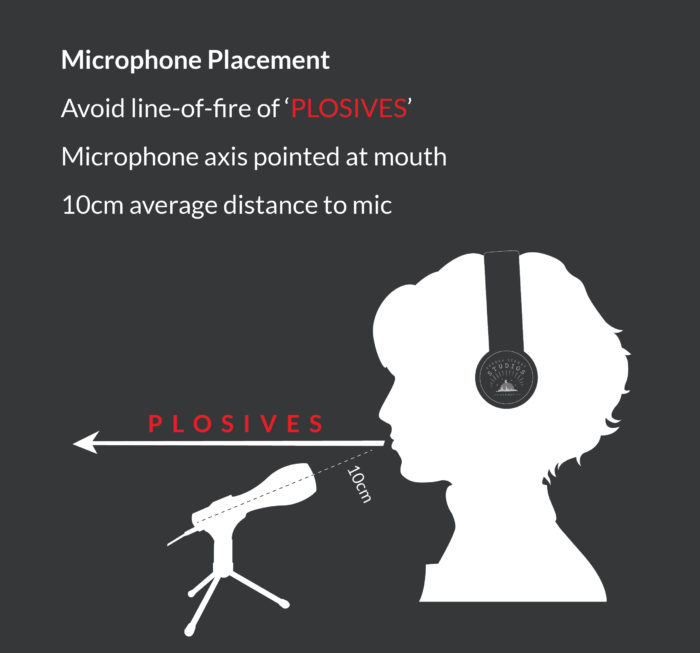
NB: If using a laptop with built-in microphone – Position yourself as close as reasonably possible. Raising the height of the laptop might be necessary if you can’t get close enough!
Microphone Levels
NB: Guests with professional microphone setups, i.e. setups with physical microphone gain controls) – please skip forward to the Connection Wizard.
For the majority of guests, it is important you understand where to make microphone level adjustments currectly. Whether using Mac or Windows – Use the following to locate your microphones settings to make microphone level adjustments…
Mac
System Preferences > Sound > Input (tab).
To adjust the level of your microphone, drag the Input Volume slider left or right.

Windows
Settings > System > Sound (tab)
Under the Input sub-heading, click on Device Properties as per the image below.

To adjust the level of your microphone, simply drag the Volume slider left or right.

Once familiar with microphone level adjustments on your system, please proceed to the Connection Wizard.
Previous page: Remote Podcast Guide
Next page: Connection Wizard
