Please see the following guide to assist set up and use of the synthesisers.
Patching the Synths
Patch your desired synth from the KEYBOARD TIELINES to RME Fireface 802 Inputs Mic/Line 9-12 using short instrument patch leads.
NB: Short instrument patch leads can be found on the wall hooks beside the couch.
RME TotalMix Setup
In RME TotalMix prepare channels Mic/Line 9-12 for instrument input:
- Click the spanner to access channel settings.
- Click the Inst button.
- Stereo-mode for stereo synths (optional).
Levels and DAW Setup
- Ensure the synth is turned on and volume knob is turned up.
- On the RME Fireface 802 turn Mic/Line 9-12 preamps to roughly 12 o’clock, or adjust as desired.
- In your chosen DAW create an audio track and select Input 9-10 or 11-12 for stereo, or mono Inputs 9 or 12.
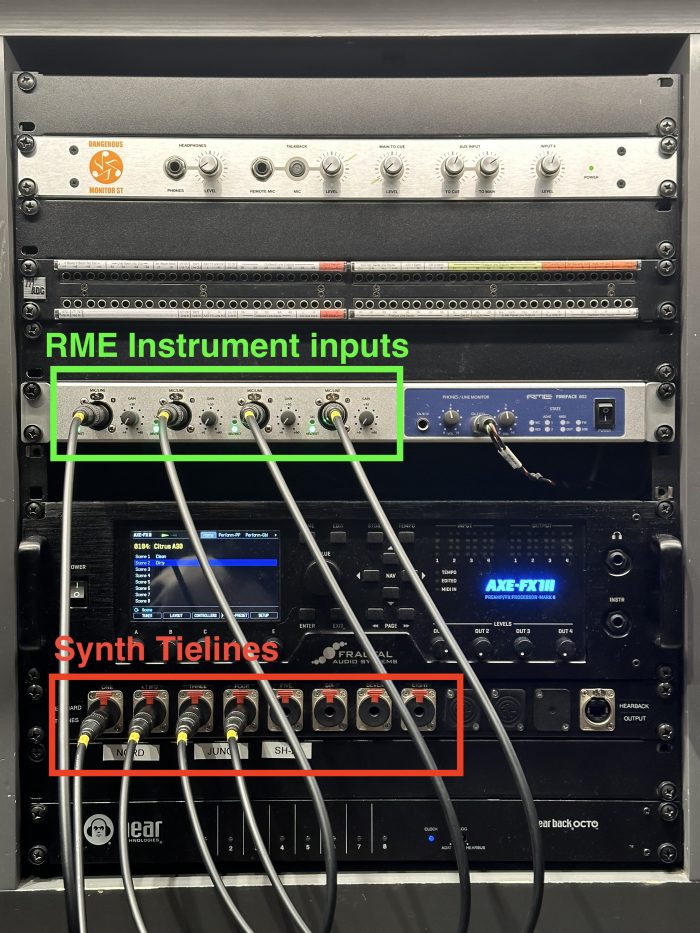
The synths should be working if these steps were followed.
